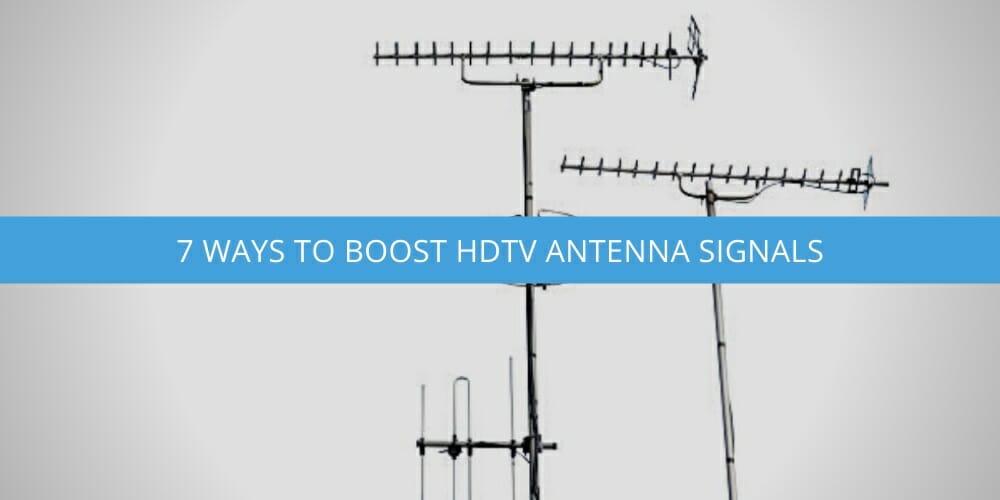This article presents seven ways to boost your antenna signal for high-definition television. Although each person has varying preferences, keep in mind that these methods may differ between people due to the unique circumstances of one’s house and location; not everyone experiences success with these tips. It is imperative that you use trial-and-error until you find what works best for you!
Method #1 – Adjusting the Antenna’s Direction or Location

While all antennas can pick up the TV, not all of them get great reception in every location. The direction and distance from the TV station transmitter to the antenna mounted site or your home are the main factors that determine your reception. The power of the transmitter and its tower height also matter.
If you are within the broadcast range of a television tower and there are no obstructions in your signal path, you can get good reception with a small indoor antenna. But if you live farther away, using an antenna becomes trickier. This is when you really need to choose the right antenna for you.
There are two broad categories of TV antennas. Omnidirectional antennas are the most common type. Let’s discuss both:
Omnidirectional

Omnidirectional antennas are a kind of antenna that can transmit and receive signals in all directions in a pattern of concentric circles. They are often used as base stations for radio and WiFi networks, as well as satellites, cell phones, and portable radios. They are mostly used for short-range, high-bandwidth communications. (1)
Unidirectional

A unidirectional antenna is a type of antenna that can transmit signals in only one direction. It is also known as a directional antenna. A wide variety of antennas are unidirectional, including whip antennas and the parabolic antennas used for telescopes.
Unidirectional antennas are used for wireless networking and for satellite communication. The uni-directionality of an antenna can be achieved by using two or more elements in combination, as in a Yagi-Uda array or an array of long-periodic dipole arrays, or by using a single element with a reflector, as in a corner reflector antenna. The directive gain of an antenna is maximum when the beam width is narrowest, which corresponds to the highest ratio between the antenna’s directivity and its radiation resistance.
You may want to check more of the omnidirectional and unidirectional antennas here.
Method #2 – Installing an Antenna Preamplifier

Your TV signal becomes weaker as it travels through the coax cable that connects your antenna to your television or network tuner. If you have the cable run too far or split the signal in more than one location, then your signal may be too weak on your TV, and you may need to install a preamplifier. Preamplifiers are generally mounted on an antenna mast as close to the antenna as possible.
The below picture shows a mast-mounted antenna preamplifier.
The coax cable on the left of this image comes from the antenna output connection and goes to the preamplifier ANT. INPUT connection. This length should be kept as short as possible for best results. The cable on the right has a two-part job: first, it will travel inside your house to the power supply/injector ANT connection, then it will go to your TV set. Because signal splitters can harm reception and should not be installed on this part of the coax cable, a lightning arrestor should be used to protect this segment of the cable running from house to set.
A preamplifier can be a good solution if you’re getting weak signals due to things like long cable runs, splitters, etc. An amplifier’s strength is measured in decibels (dB). The higher the amplifier’s dB rating, the stronger the signal will be. However, it’s important not to over-amplify as well. Over-amplifying can be worse than weak signals. Overload occurs when there are too many signals, and it can happen on the amplifier itself, on your TV, or both.
Most people believe that more magnification is better, but this isn’t always the case! If you’re like me, you won’t have fancy equipment laying around to test your signal strength. This amplifier has an easy push button that you can use to switch between a maximum gain of 30 decibels and a lower gain of 17 decibels. By using an amplifier with adjustable settings, you can find the sweet spot where it delivers enough signal strength without causing more interference than it eliminates.
Method #3 – Installing a Distribution Amplifier

You must be thinking what is the difference between the preamplifier and the distribution amplifier? Distribution amplifiers are used to increase a weak signal. They can be used in some cases where you have a good signal at the splitter but not after splitting.
Distribution amps are usually one piece and are meant to be used indoors. They are used to overcome splitter loss and are generally used in larger installations where you have to split off to multiple locations; however, depending on your particular installation and whether or not you are running multiple feeds off a splitter to multiple TVs, then this could be a quick and easy way to improve the quality of your signal.
Method #4 – Using Two Antennas In place of One
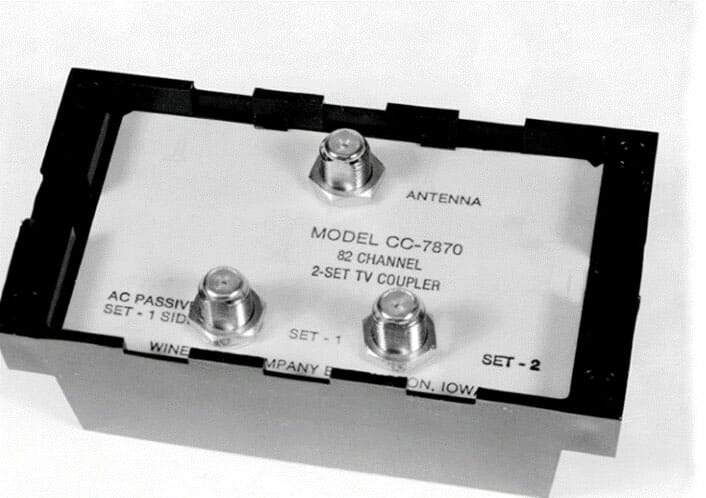
Antenna stacking is a technique where you stack antennae side-by-side or place one on top of the other for increased reception. It will increase your antennae’s signal strength so you can stay connected even if you’re out in the wilderness.
It has been proven that stacking up antennas creates a stronger signal when they’re touching metal-to-metal and pointed at the same angle.
Antenna stacking will require you to use a signal combiner, signal coupler, or some kind of signal joiner, which all mean the same thing.
You will have two separate TV antennas now; you need to put those two signals into one cable so that your antenna can send the signal to your tuner or TV.
It is important to keep the length of both antennas the same and as short as possible—if not identical—so that both signals are “in-phase” when they get to the combiner.
What you want to avoid is having your signals be “out-of-phase” with each other because it will cause poorer reception than you had before stacking them.
One might argue that antenna ganging differs from stacking in its approach to connecting multiple antennas together. Antenna ganging is done when you want to connect two or more antennas to specific broadcast towers.
Combined with a signal splitter, one can convert these separate signals into one combined channel for transmission.
Method #5 – Installing a High-Quality Coax Cable

Don’t skimp on the quality of your coaxial cable, particularly if you have to run it a long way to your tuner (where you connect your over-the-air antenna). Signal loss can really hurt your HDTV antenna system. The longer the cable runs, the greater the signal loss will be. Keep your cables as short as possible.
There are three different types of coaxial cables used to distribute television signals in homes. The smallest is called RG59. Although this type of cable was once commonly used it’s now obsolete and has been replaced with a better alternative, RG6. The largest cable, RG11, is rarely used but is sometimes found in older systems. Most homes use the middle size, which is RG6.
RG6 is one of the most popular cables available as it offers excellent performance in terms of price, size, handling, and signal loss.
If the frequency of your cable’s signal is high, be prepared to lose a bit of it as it travels down the line. If you have a long run, you’ll lose more signal than if your cable run were short. Another factor that affects the speed of coaxial cables depends on the signal frequency. The higher the frequency (i.e., microwave transmissions), the more signal will be lost over a given distance. Usually, coaxial cables are given a signal loss specification which is expressed in decibels per 100 ft. (2)
The losses mentioned above should be applied to cable runs not exceeding 100 feet. If you’re using less than this, e.g., 50-foot lengths of cable, then the loss will be half what we’ve listed here (i.e., at Channel 512.8 dB of loss).
Method #6 – Buying a High-Quality Antenna
If you’re thinking about buying a new HDTV antenna, it’s important to know what channels are available in your area. A TV Station Locator for Antenna tool that will tell you what channels are available over the air in your area. It’s easy to use – all you do is click on a channel listed for your area, and it will draw the location of the antenna tower on the map so you can easily point your antenna in the right direction.
This is the tutorial link to use that tool.
Another factor to consider is the direction of the tower(s) broadcasting the signal. In most cases, you’ll find that towers tend to cluster in a certain general direction, which is why a unidirectional antenna is my preferred choice. If there are multiple towers emitting signals in various directions, you may want to look into an omnidirectional antenna.
Let’s talk about Indoor Antennas. When deciding whether or not to get an indoor antenna, think realistically about your location and what type of signals you’ll get. Many people used weak stations along with only acceptable pictures at times of analog broadcasting. With digital TV signals, however, you’ll either see a great picture or nothing at all.
Method #7 – Buying a Higher Quality TV or Network Tuner
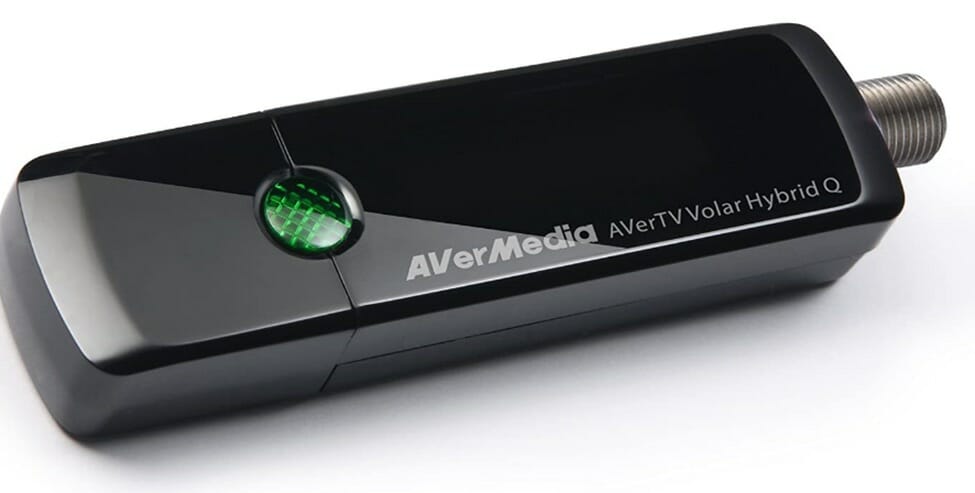
Now to the tuners. The tuners allow you to stream antenna signals to any device connected to your network. “Dual tuner” means that each antenna signal actually becomes two separate antenna signals. So if you have one tuner and two TVs in your house, your TV1 can watch two different channels while TV2 watches another two different channels. Or, if you want, you can watch the same channel on both TVs by choosing the same channel for both TVs and thus having only one channel listed in that channel guide. For example, if I’m watching “NTSF:SD: SUV” on my tablet and my son is watching “The Simpsons” on his tablet, then we both get our own channels without interference from each other.
Tuners connect to your router with two cables-a coax F connector and an Ethernet RJ45 connector. These tuners also support wireless connections, but wired connections are faster, more reliable, and less prone to interference.
One more thing is that you have to download software, namely HDHomeRun, from Google Play Store on your device. Once you install this, it will find out all the tuners on your network. Then it provides easy access to all your live TV in Full HD! It even merges them into one complete (multiple channel instances) list and serves them up to your various devices.
Wrapping Up
Achieving better HDTV reception is not a simple task, and the solutions that we’ve offered here are by no means set in stone. However, if you try out a few of the steps that we’ve recommended, you should be able to improve upon your reception to some degree. Try these out, and let us know how they work for you!
References
(1) high-bandwidth communications – https://www.sciencedirect.com/topics/computer-science/communication-bandwidth
(2) microwave transmissions – https://www.sciencedirect.com/topics/physics-and-astronomy/microwave-transmission