So, you've just sat down after a long day, and you see the remote across the room. We've all been there before. Just like you I found out there was many solutions to this problem which I will go over here.
How to adjust volume on a TV without a remote
I will speed past the obvious answers here. We all know you can turn your tv/monitor up on the sides of the screen.
Downloading your TV's App
You can use the vizio SmartCast app on your mobile device to control your TV. The steps are the same for most TV apps like roku or Samsung.
- Download the app
- connect your device to the same wifi network as your tv
- choose your tv from the menu
- control your tv!
Purchase a universal remote
You can also purchase a universal remote that is compatable with your tv(vizio, samsung, tlc). See this guide for choosing the best universal remote.
Connect your TV to Alexa or Google home
To connect to your google home or Alexa, you need to first have the alexa app or google home app installed on your phone of choice.
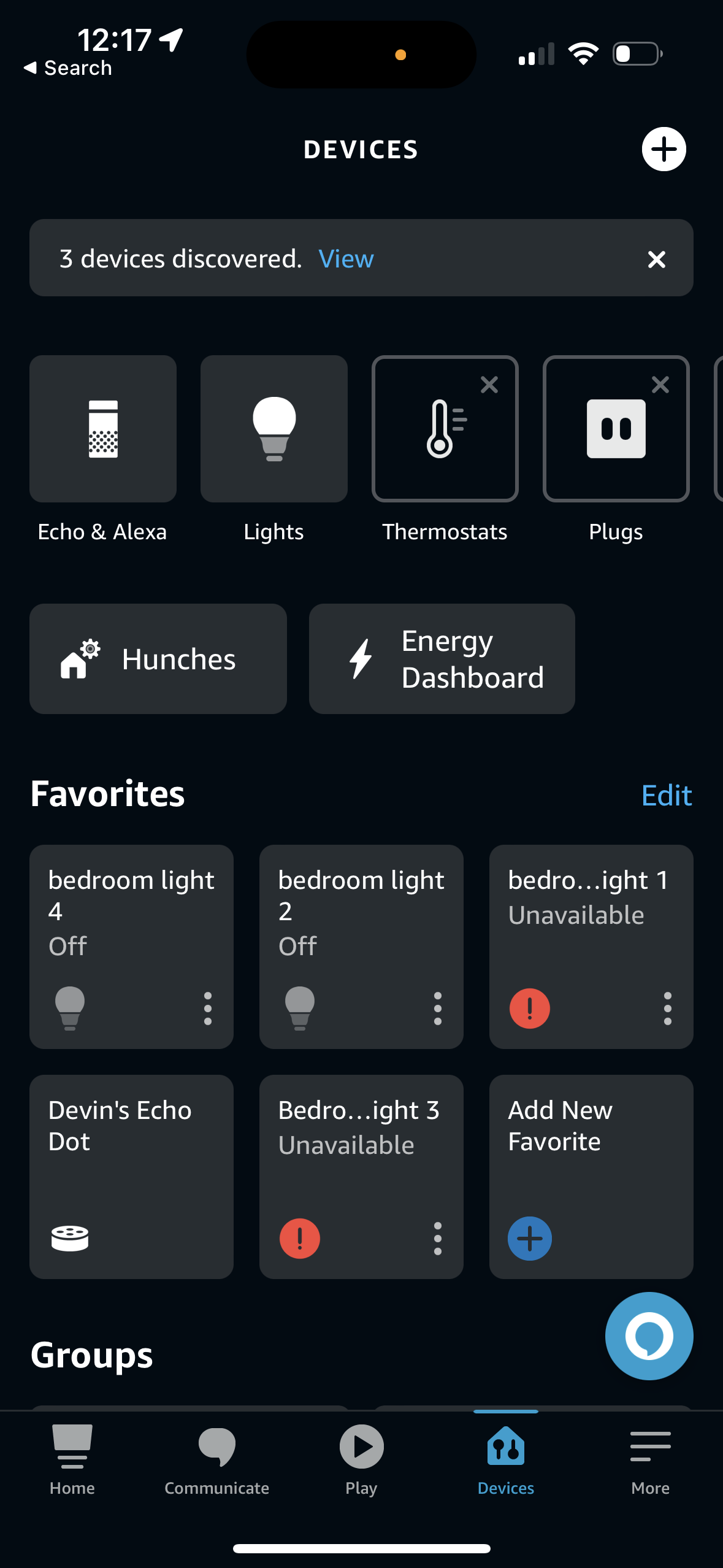
Next click the plus Icon on the top right
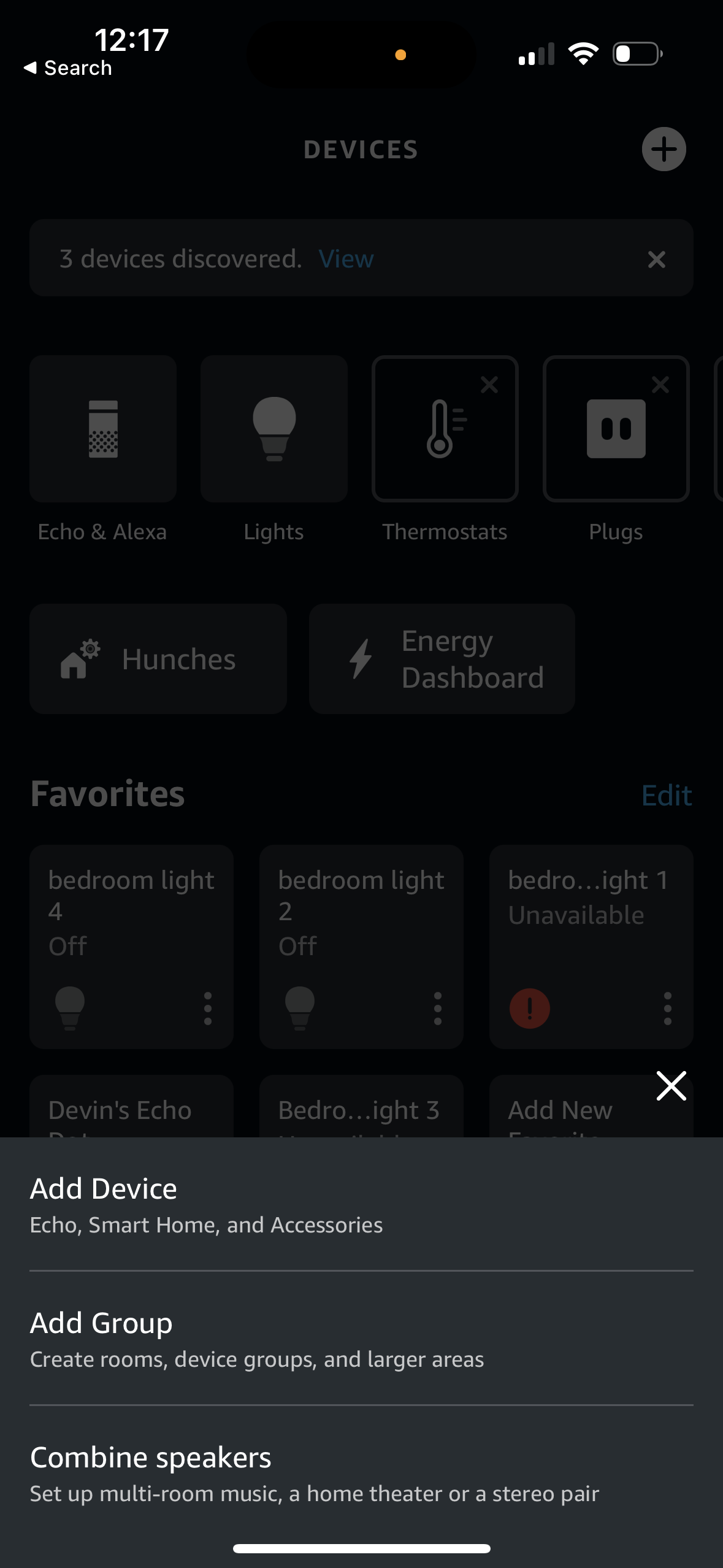
Type in vizio or roku in the search bar then continue the setup by following the prompts. You must have your roku tv signed into the same account as the one you sign into on the alexa app.
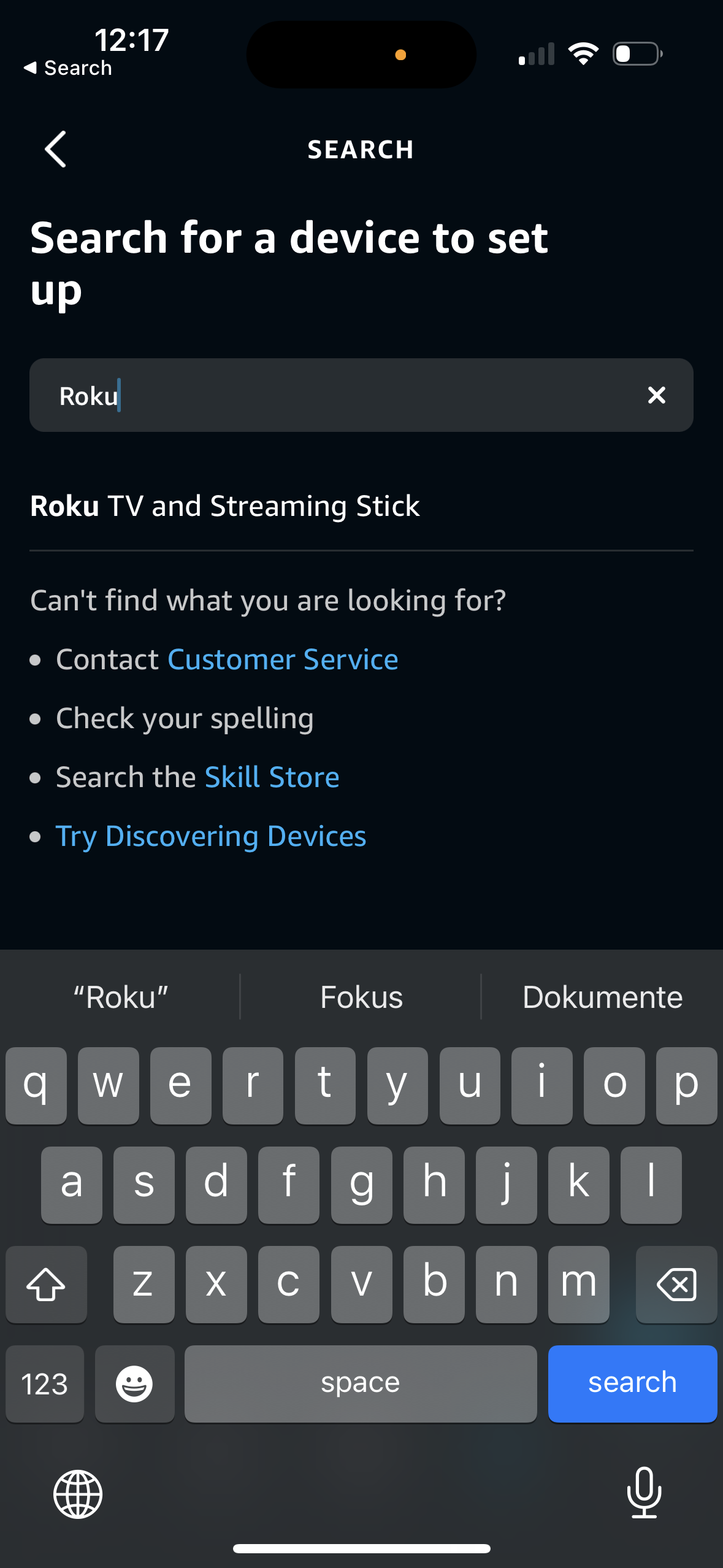
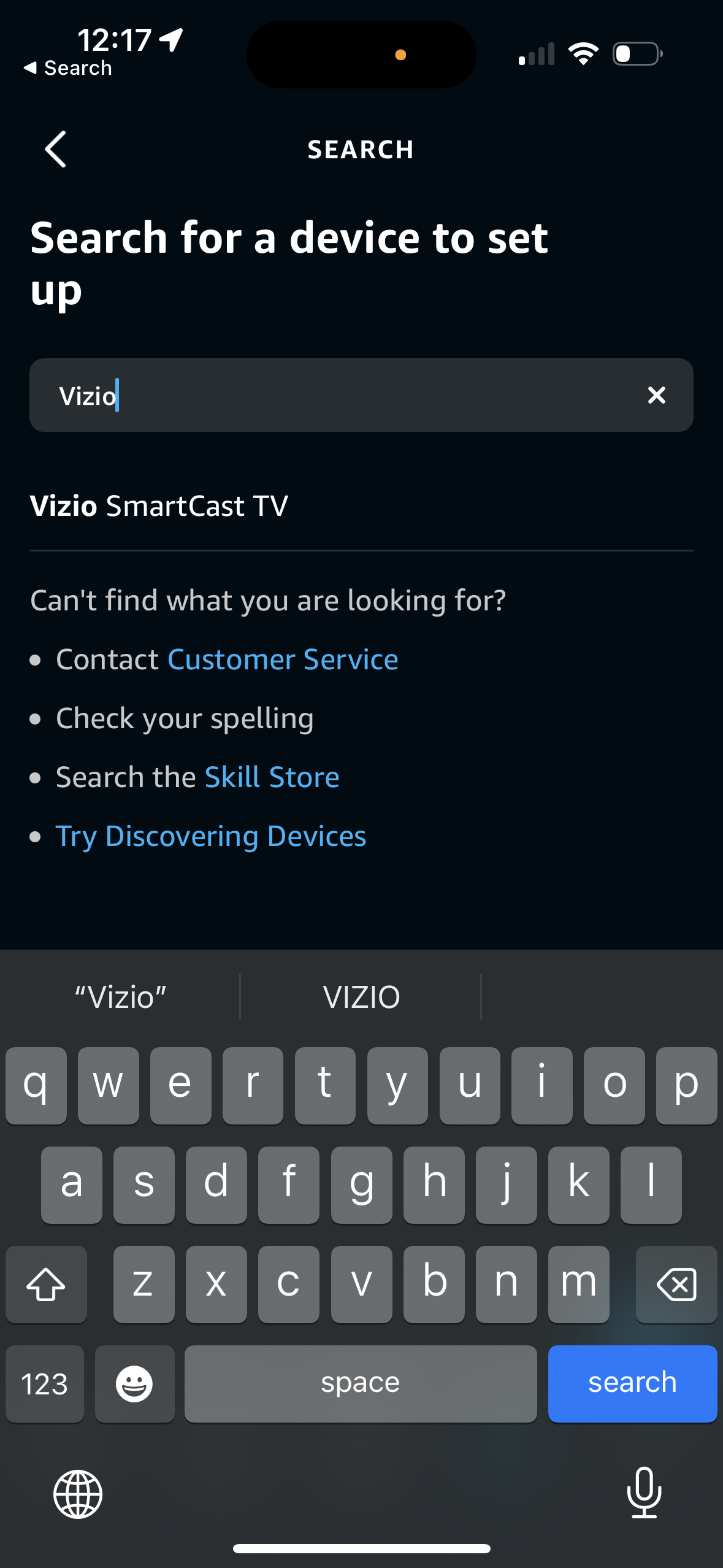
Note: The availability of these alternative methods may vary depending on the model and software version of your Vizio smart TV.

This was a fun post to write. If you would like to see a quick tutorial on how to make Alexa do certain automations then let me know in a comment below!

