Isn’t it irritating when your favorite TV channel suddenly vanishes without warning? Most TV owners have experienced the disappearance of channels and stations, and if this has happened to you, you are not alone.
We may not be able to prevent your television channels from missing out of nowhere completely, but we can certainly assist you. We’ll answer all your questions, including your concern about “why my channels keep disappearing?”
Reasons Why Channels Keep Disappearing

Your TV lost channels may be missing due to installation errors, lack of maintenance antennas, and other interfering concerns. Here are a few factors that may cause this issue:
#1: Damaged Antenna
Your deleted channels could be the result of a faulty antenna. However, if you are unsure if a broken antenna is causing the problem, there are a couple of steps to determine this.
These are the procedures to determine if a defective antenna causes your deleted channels.
- The first step is to see if your TV antenna is malfunctioning by attaching the antenna’s cable to a different television.
- The next step is to inspect for physical damage, as the antenna may be vulnerable to weather from the outside.
- Check to see if the cables are properly connected or damaged.
- Finally, ensure your antenna is pointing toward the broadcast tower and nothing is blocking it.
- If you find your antenna or TV tuner malfunctioning, you can replace it.
#2: Signal Problems
We frequently see the message “No Signal.” It might stay that way unless you take measures to fix it. Have you ever wondered why this happens?
Weather conditions may be to blame for the signal trouble. Rain, strong winds, and clouds can reduce the signal strength of your smart TV or fixed antenna. Prominent buildings near a mounted antenna can cause your TV’s signal to be lost.
If this is the issue, you may acquire signals by repositioning the antenna.
#3: You Need A Digital Converter

A TV set should collaborate with a digital converter to encode and receive digital signals. This typically happens when users use a digital antenna to collect such signals.
Make sure your television can accept and process analog signals using a digital antenna.
Most televisions manufactured after 2006 or 2007 are digitally compatible, so check whether yours was manufactured before 2006 and if it is digital television.
If your TV is already digitally capable, set the input to “Antenna” or “ANT” or something similar and perform a thorough channel scan. And if it’s unable to access digital signals, you might need to invest in a digital converter.
#4: You’re Using An Incorrect Coaxial Cable
Signal loss can occur in several components between the antenna and the television. When the coaxial cable is extended over 100 feet, losing 30% of the input signals is normal. The same thing happens when a signal splitter distributes information to the different TV sets across the house. (1)
You may use a transmission amplifier or a preamplifier to solve this problem. These gadgets can improve the signal and prevent lost TV channels.
You should dismantle the splitter and check each cable independently to determine the issue with the signal splitter. It will be considerably easier to determine the specific location of a distribution amplifier. This eliminates the possibility of signal overload on some TV sets.
#5: Broadcast Tower and Antenna Alignment Issues

Another major cause of missing channels is antenna placement and tower broadcast issues. The best way to angle an antenna to acquire better direct signals is to point it toward the broadcast tower, especially if you mount the antenna outside the house.
If you install your antenna on your home’s roof, you should double-check that it is still in the best location. This is because even a minor modification in the antenna can have a huge impact on your channel selection.
#6: Channels Numbers Are Jumbled Up
Your channels may be available, but the numbers are jumbled around. Identifying channels on various numbers rather than where they’re mapped is a common problem. This is a typical problem that, in most cases, resolves itself.
#7: Changes in the Channels You Can’t Control
Channels that vanish aren’t always under your control and aren’t always the result of malfunctioning technology. It could be a licensing issue between the television networks and your television provider, or it could simply be a malfunction with the broadcast towers.
Additionally, your cable or TV provider may remove or replace channels. To entice users, several of these companies provide access to greater channels.
If you contact your service provider, they will most likely tell you that the missing channels are part of a promotion and that you’ll need to upgrade to get full access.
#8: The Settings
There are a variety of TV providers available, each with its own set of options. A change in TV settings may cause stations to appear absent when they are present.
Users of Twitch who have the BetterTwitchTV plugin may inadvertently switch it on, causing the preferred programming channels on the sidebar to vanish.
If you have an auto program scan turned on, it may be acquiring and eliminating channels without your permission. Make sure to switch off the auto program scan on your settings.
How to Restore a Disappearing TV Channel
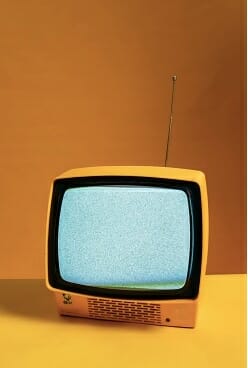
The fascinating thing about missing TV channels is that they can be restored. Here are some alternatives for dealing with a TV channel that repeatedly disappears:
#1: Manual Returning
You can use a smart TV remote for manual retuning. You can use it to recover lost programming channels or to re-establish coverage. You can also choose the transmitter that gives the best connectivity in your location.
Before executing a manual reconfigure, you must first figure out which broadcaster you’re looking at and what channel it is on. Furthermore, a manual retune allows you to preserve your channel frequencies individually.
#2: Channel Scanning
You can scan your TV for channels or re-scan if you notice any variations in frequency. Scanning also aids in the recovery of TV channels that have vanished.
It’s also worth noting that scanning can take up to ten minutes. All you have to do now is sit back and wait for the scanning to finish.
#3: Reset The TV Box
If your TV box’s channels keep disappearing and you’re confident that your broadcaster isn’t causing the problem, you should reset your TV box. The method for resetting your TV box will vary depending on the device and service provider you use.
#4: Check The Cables
Wind and critters are all members of a group that messes with your TV connection,
Seriously, critters like to munch on wires, and wind may easily loosen your connections, causing the wire to short out from within if bent too far. Inspect your cables to see if they’re in good functioning order.
#5: Raise Your Antenna

While many people know that changing an antenna’s direction can address various problems, few know how important antenna height is.
Raise your antenna up to 4 feet and attempt to re-scan the stations to fix vanishing TV channels.
#6: Contact TV Providers
I don’t particularly enjoy phoning cable companies. They may put you on hold so long that you’d want to throw away all your electronics and cancel service. However, contacting live assistance is sometimes the best option. (2)
There are some problems that they can quickly resolve on their end that you would never be able to tackle on your own. Today, almost every television provider provides live support, from Hulu to Roku to Twitch.
When you’re prepared to call them, grab a 1000-piece puzzle. Ensure you have all the necessary information so you don’t have to wait any longer.
References
(1) coaxial cable – https://www.sciencedirect.com/topics/engineering/coaxial-cable
(2) electronics – https://www.britannica.com/technology/electronics

